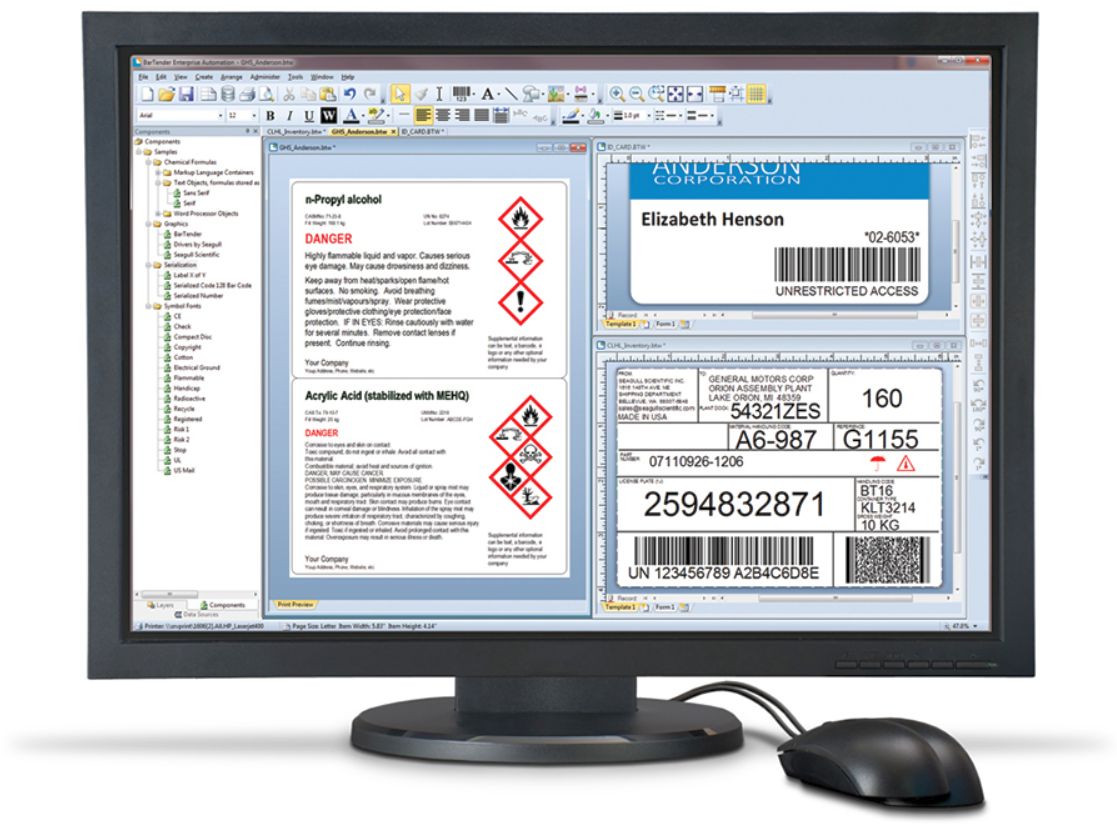Automate Labelling
:
Labelling Software
BarTender
BarTender Enterprise Automation
Design · Connect · Secure · Print
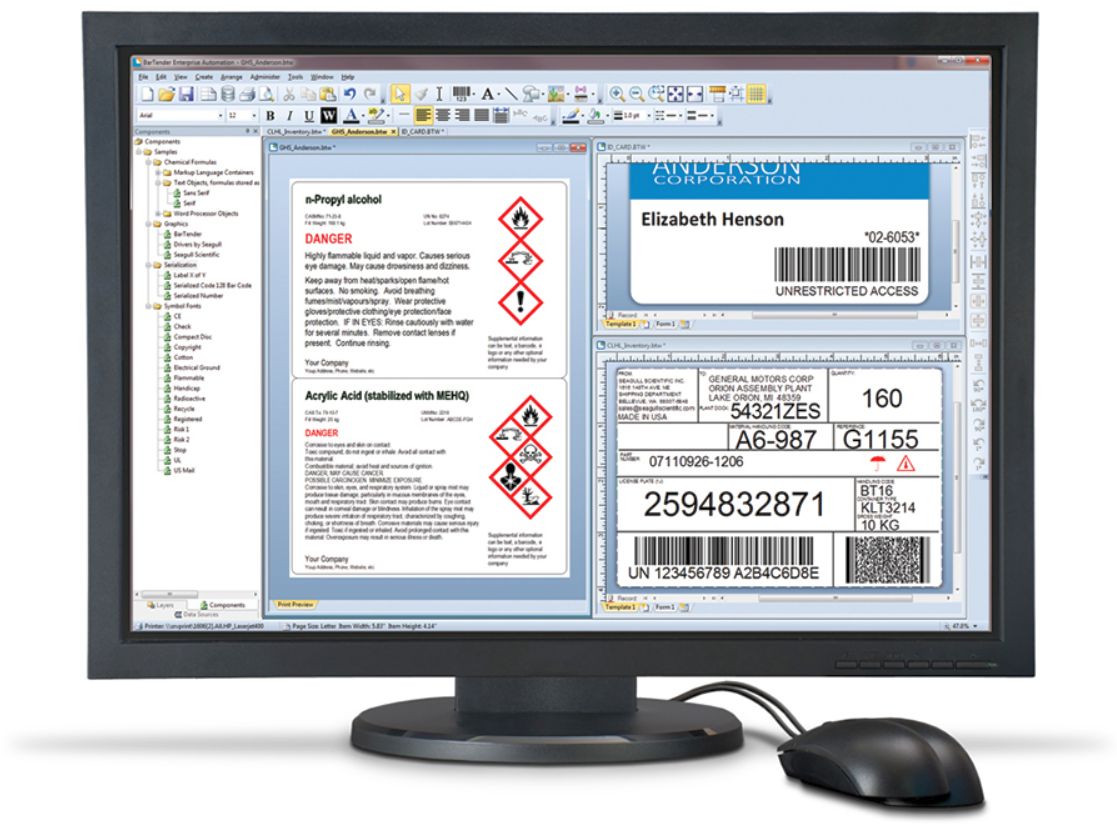
BarTender Librarian enables groups of label designers, administrators and users at many locations to cooperate.
Enterprise Automation connects with SAP, Oracle and IBM Websphere. Itprovides mobile printing and data capture from iOS and Android devices. '
BarTender® Enterprise Automation caters for a business needing comprehensive connectivity and control of label printing at many locations:
- Integration with SAP, Oracle, IBM WebSphere and other business systems.
- Mobile printing and data capture from iOS and Android devices.
- Centralized management of printing, security and administration.
Centralized control
BarTender enables an enterprises to manage, secure and monitor label design and printing across sites and continents.
Librarian optimises work flow
BarTender Librarian enables groups of designers, administrators and users to cooperate. It manages storage and revision of label formats and other files. Secure management of label printing systems is invaluable in highly regulated industries such as medical, pharmaceutical, chemical and defence.
Integration with business systems
BarTender Integration Builder creates customizable integrations to connect BarTender's printing capabilities with virtually any business system. This powerful service perform tasks such as:
- Initiate printing automatically at “trigger” events, like e-mail arrival, file saving and database changes.
- Connect to and communicate with clients via TCP/IP, UDP or HTTP.
- Perform basic file operations, such as move, rename, delete or copy.
- Integrate directly with ERP systems.
- Connect directly with SAP, Oracle and IBM WebSphere.
Print Portal App for iOS and Android
The BarTender Print Portal App for smartphones or tablets works with the BarTender Enterprise Automation Edition. Users are able to use label designs, complete print-time data forms and launch print jobs to any printer on the internet — all with strong security.
SAP certified, Oracle validated
Print labels and capture data from within SAP, Oracle and other business systems without users ever knowing that BarTender is doing the work.
Free support
BarTender global offices combine to provide free phone and e-mail support for registered users 24 hours a day, every business day.
Documentation
plugin:content-inject
Compare Editions
Basic
Get started in just minutes!
- Design and print labels, cards, mag stripe cards and more.
- Optimize print speed to any printer or marking device.
- Design data-entry forms that provide data validation and accept print-time input from the keyboard or a barcode scanner.
Licensed per PC
Professional
All Basic features, plus:
- Read data from CSV files, databases and Excel.
- Easily search and select records for printing.
- Encode RFID labels.
Licensed per PC
Automation
All Professional features, plus:
- Automatically print from any OS, system or device in response to data transactions and SDK requests.
- Design using Intelligent TemplatesTM to reduce maintenance.
- Secure the printing environment with user and group roles.
- Monitor live print status and view detailed history of system usage.
Licensed per printer
Enterprise Automation
All Automation features, plus:
- Print from any iOS or Android device with the BarTender Print Portal App
- Automatically print in response to Web service API or TCP/IP communication.
- Integrate with SAP and Oracle.
- Take advantage of centralized system management, browser-hosted printing, centralized template storage with revision control, electronic signature support, full SDK control, smart card encoding and more.
Licensed per printer
All editions feature list
KEY
| B |
Basic |
| P |
Professional |
| A |
Automation |
| EA |
Enterprise Automation |
 |
= |
Feature is fully supported |
 |
= |
Partially supported |
 |
= |
Supports shareable centralized databases |
 |
= |
Supports local databases only |
 |
= |
Supports all printers and print jobs on the network |
 |
= |
Works for local and network printers (and print jobs) that have drivers installed on the local PC |
Feature list
| Licensed based on the number of printers used |
|
|
 |
 |
| Licensed based on the number of PCs used |
 |
 |
|
|
| Free technical support for properly registered users. |
 |
 |
 |
 |
| HTML-based context-sensitive help |
 |
 |
 |
 |
| User interface translated into 20+ languages |
 |
 |
 |
 |
| Integration Builder creates integrations to control BarTender from other programs |
|
|
 |
 |
| Administration Console provides a single destination for controling security, managing integrations, monitoring BarTender-related services and administering the BarTender System Database |
|
|
 |
 |
| Printer Maestro administers to printers and print queues on the network |
|
|
 |
 |
| Librarian controls access, manages workflow, and tracks revisions to BarTender documents and other files within a secure database |
|
|
|
 |
| History Explorer views the logs stored in the BarTender System Database |
|
|
 |
 |
| Reprint Console reprints previously printed jobs |
|
|
 |
 |
| Print Station provides a simple "single-click" interface for selecting and printing BarTender documents |
 |
 |
 |
 |
| Batch Maker defines and prints "batches" of multiple BarTender documents |
|
 |
 |
 |
| Print Portal provides an intuitive, browser-based interface for selecting and printing BarTender documents, and the ability to print via the cloud |
|
|
|
 |
| Print Portal App enables easy document selection, print-time data capture and output to IP and Bluetooth printers from any iOS or Android tablet or smartphone |
|
|
|
 |
| True WYSIWYG template design |
 |
 |
 |
 |
| "New Document" Wizard ensures proper printer selection and allows maximum printing speed |
 |
 |
 |
 |
| Two-sided (“duplex") design and printing |
 |
 |
 |
 |
| Point and click creation of all objects, including text, barcodes, lines, boxes, shapes, and graphic images |
 |
 |
 |
 |
| To simplify conversion from legacy systems, import and lighten photographs of old labels, cards, or tags for use as a design aid |
|
 |
 |
 |
| Unlimited undo / redo command |
 |
 |
 |
 |
| Resize and reposition objects using a choice of methods: Mouse, arrow keys, typed in values |
 |
 |
 |
 |
| Functions for automatic alignment of multiple objects |
 |
 |
 |
 |
| Intelligent TemplatesTM: Place objects on separate, lockable layers for conditional printing and editing security; programmatically modify template objects during print jobs |
|
|
 |
 |
| One-tenth degree rotation of lines, shapes, text, and graphics |
 |
 |
 |
 |
| "Move to Front" and "Send to Back" |
 |
 |
 |
 |
| Group and Ungroup multiple objects |
 |
 |
 |
 |
| Live database view in objects in template design area |
|
 |
 |
 |
| Export barcodes to other programs |
|
 |
 |
 |
| Full color, pattern, and gradient support for all template objects |
 |
 |
 |
 |
| Optional automatic borders for text, barcodes and graphics |
 |
 |
 |
 |
| Combine multiple template objects into reusable components |
 |
 |
 |
 |
| Library of "ready-to-print" label, card, and tag templates |
 |
 |
 |
 |
| Thumbnail previews of saved BarTender documents, viewable both in BarTender and Windows explorer |
 |
 |
 |
 |
| Metric and US measurements |
 |
 |
 |
 |
| Design templates up to 128 inches (3.25 m) long and/or wide (subject to limits of printer and driver) |
 |
 |
 |
 |
| Any number of labels, cards, or tags, arranged in any number of rows and/or columns per sheet |
 |
 |
 |
 |
| Page Setup Wizard assists with properly specifying media dimensions |
 |
 |
 |
 |
| Database of thousands of name brand label, card, and tag sizes |
 |
 |
 |
 |
| Rectangular, circular and elliptical media supported |
 |
 |
 |
 |
| Versatile font support: OpenType, TrueType, Adobe, PostScript, downloadable, and built-in printer fonts |
 |
 |
 |
 |
| On-screen text editing and sizing |
 |
 |
 |
 |
| Powerful Rich Text formatting using on-screen WYSIWYG editor |
|
 |
 |
 |
| Stretch text horizontally or vertically |
 |
 |
 |
 |
| Automatic on-the-fly resizing of text to fit within predefined height and width |
|
 |
 |
 |
| Paragraph Formatting: Multiple alignment methods, line spacing control, indenting, and inter-paragraph spacing |
 |
 |
 |
 |
| Kerning and inter-character spacing control |
 |
 |
 |
 |
| Outline fonts |
 |
 |
 |
 |
| Arc and circular text |
|
 |
 |
 |
| User-definable tab stops |
 |
 |
 |
 |
| White-on-black text printing (specified with a single mouse click) |
 |
 |
 |
 |
| Support for RTF, HTML, and XAML |
|
 |
 |
 |
| Numerous 1 and 2 dimensional symbologies |
 |
 |
 |
 |
| Extensive library of industry-standard barcode formats |
 |
 |
 |
 |
| Option to display start / stop characters |
 |
 |
 |
 |
| Variable and unlimited width and height |
 |
 |
 |
 |
| Minimum width limited only by printer resolution |
 |
 |
 |
 |
| GS1 (formerly UCC/EAN) Application Identifier Data Source Wizard |
 |
 |
 |
 |
| Automatic check digit capability |
 |
 |
 |
 |
| Sequentially numbered barcodes |
 |
 |
 |
 |
| Place "human readable" text anywhere in relation to barcodes |
 |
 |
 |
 |
| Customizable "human readable" character template |
 |
 |
 |
 |
| Independently suppress or display characters from different sub-fields |
 |
 |
 |
 |
| Draw lines, circles, ellipses, rectangles, rounded rectangles, triangles, polygons, arrows, arcs, stars, and many other shapes |
 |
 |
 |
 |
| Multiple dashed line styles and compound line styles |
 |
 |
 |
 |
| Fill options for lines and shapes include solid color, multi-point gradient, pattern, and bitmap |
 |
 |
 |
 |
| Import more than 70 graphic formats, including BMP, DCX, DIB, DXF, EPS, GIF, IMG, JPG, PCX, PNG, TGA, TIF, WMF, WPG, and more |
 |
 |
 |
 |
| Integrated, online clip-art search and import |
 |
 |
 |
 |
| TWAIN and WIA support for image scanners and cameras |
 |
 |
 |
 |
| Basic image processing: Adjust brightness, contrast, saturation, hue, sharpness, smoothing, cropping and more |
|
 |
 |
 |
| Industry-specific graphic symbol font libraries |
 |
 |
 |
 |
| Linked graphics allow external graphics to change dynamically |
|
 |
 |
 |
| Specify background images and colors for templates |
 |
 |
 |
 |
| More than 4,000 industrial printers supported |
 |
 |
 |
 |
| True Windows drivers, can be used by other programs |
 |
 |
 |
 |
| Seagull drivers with status monitor display printer status in the standard Windows spooler |
 |
 |
 |
 |
| Two-sided (“duplex") design and printing |
 |
 |
 |
 |
| Custom page templates, including printing outside the label when printing multiple pages (such as for including page numbers) |
|
 |
 |
 |
| Multiple templates per document |
 |
 |
 |
 |
| Integrated job separator templates |
|
 |
 |
 |
| Batch Maker defines and prints "batches" of multiple BarTender documents |
|
 |
 |
 |
| Print Station supports "single-click" document selection and printing |
 |
 |
 |
 |
| Conditional printing of templates |
|
|
 |
 |
| Export printer code templates to XML enabled printers |
|
|
 |
 |
| Advanced on-screen print preview |
 |
 |
 |
 |
| Advanced cutter control |
|
 |
 |
 |
| Set starting position on pages of partially used labels, cards or tags |
 |
 |
 |
 |
Supports printer-based barcodes, serial numbers,
time, date, and copies |
 |
 |
 |
 |
| Speed optimization reuses repeating data instead of resending it |
 |
 |
 |
 |
| Local and network printer support |
 |
 |
 |
 |
| Print quantity can be set from keyboard or data source |
|
 |
 |
 |
| Print-time image capture, supporting WIA and VFW webcams |
 |
 |
 |
 |
| Automatic face detection and cropping |
|
|
|
 |
| Magnetic stripe encoding |
 |
 |
 |
 |
| Encoding of smart cards (both contact and non-contact) |
|
|
|
 |
| Basic serialization: Numeric (base 10), alphabetic (base 26), and concatenated numeric and alphabetic sequences with increment / decrement by any interval |
 |
 |
 |
 |
| Advanced serialization: Alphanumeric (base 36), hexadecimal (base 16), and custom base serialization |
 |
 |
 |
 |
| Separate rollover / rollunder and value reset options |
 |
 |
 |
 |
| Serialize per page or per job; reset counters when the time or date changes |
 |
 |
 |
 |
| Serialize when data source or fields change; reset counters for each database record or with field changes |
|
 |
 |
 |
| Preserve or expand field length when rolling over |
 |
 |
 |
 |
| Design print-time data entry forms for keyboard and barcode scanner data |
 |
 |
 |
 |
| Share global data fields among all documents that use the same system database |
|
|
 |
 |
| Database support using ADO.NET drivers to natively connect to your database |
|
|
 |
 |
| Data from weighing scales supported by data entry forms |
|
|
 |
 |
| Microsoft OLE DB and ODBC support, including drivers for: Access, AS/400, Btrieve, dBase, Excel, Informix, Interbase, MySQL, Oracle database, Pervasive.SQL, PostgreSQL, Progress, SQL Server, Sybase, and more |
|
 |
 |
 |
| Read Excel files |
|
 |
 |
 |
| Read ASCII & Unicode text files (quote & comma, fixed width, and user-defined delimitation) |
|
 |
 |
 |
| SAP-certified interface to AII (Auto ID Infrastructure) XML documents |
|
|
|
 |
| Read data from SAP IDocs |
|
|
 |
 |
| Oracle-certified interface to XML print requests |
|
|
|
 |
| Drag and drop data linking |
|
 |
 |
 |
| Versatile multiple-table data access |
|
 |
 |
 |
| Import variable graphics from databases |
|
 |
 |
 |
| Data query wizard and custom SQL assistant |
|
 |
 |
 |
| Individual record-picking at print time |
|
 |
 |
 |
Full-system Unicode support (field names, files,
servers, printers, etc.) |
 |
 |
 |
 |
| Visual Basic scripting for custom data processing |
|
 |
 |
 |
| Visual Basic Script Editor for simplified implementation, access and navigation of custom code |
|
 |
 |
 |
| Visual Basic scripting for document open, close, save, and print-time events |
|
|
 |
 |
| Print-time search and replace function |
|
 |
 |
 |
| User-definable min and max field lengths |
 |
 |
 |
 |
| Use and/or exclude select portions of database fields |
|
 |
 |
 |
| Customizable data-entry filters and error checking |
|
 |
 |
 |
| Custom configure the handling of individual messages and alerts |
|
|
 |
 |
| Multiple data sources concatenated per template object |
 |
 |
 |
 |
| Source data with keyboard, time and date (from PC or printer) |
 |
 |
 |
 |
| Easy entry of special and "unprintable" control characters |
 |
 |
 |
 |
| Shareable data fields |
 |
 |
 |
 |
| Data type support, including: text, date, time, number, currency, percentage, and fraction |
 |
 |
 |
 |
| Can be run as "background" application |
|
|
 |
 |
| Control from other programs using ActiveX |
|
|
 |
 |
| Control from other programs using command lines |
|
|
 |
 |
| Senses incoming data, then starts print jobs and logs results |
|
|
 |
 |
| Specify both the BarTender document and the data to print from within other programs |
|
|
 |
 |
| Automated printer selection |
|
|
 |
 |
| Log to file: Errors and events |
|
 |
 |
 |
| Log to database: Errors and events, plus BarTender print job details |
|
|
 |
 |
| Custom error, event and status e-mails |
|
|
 |
 |
| Export printer code templates for SAPscript-ITF, keypads, printers that accept XML, and more |
|
|
 |
 |
| Administration Console manages user permissions and encrypts documents |
|
 |
 |
 |
| Administration Console supports electronic signatures and logs permission requests |
|
|
|
 |
| Lock down documents with passwords |
|
 |
 |
 |
| Lock down BarTender into a password-protected "print-only" mode |
|
 |
 |
 |
| History Explorer audits past print jobs and other events |
|
|
 |
 |
| Log images of all printed output |
|
|
|
 |
| Log revision number and change descriptions into the document file |
|
 |
 |
 |
| Librarian manages document publishing, revision tracking, and rollback within a secure database |
|
|
|
 |
| SAP Certified for AII |
|
|
|
 |
| Read data from SAP IDocs |
|
|
 |
 |
| Oracle certified for WMS and MSCA |
|
|
|
 |
| Oracle XML integration using a TCP/IP socket |
|
|
|
 |
| Supports IBM WebSphere Sensor Events |
|
|
|
 |
| Processes file, e-mail and serial port triggers |
|
|
 |
 |
| Supports TCP/IP triggers and data transmission |
|
|
|
 |
| Optimized to receive, launch and monitor new print jobs without waiting for existing jobs to finish |
|
|
|
 |
| Can return XML status response as a file or through a TCP/IP port |
|
|
|
 |
| Detailed print job status available to other programs using ActiveX |
|
|
|
 |
| .NET SDK to control one BarTender at a time. (C# & VB.NET examples included) |
|
|
 |
 |
| .NET SDK to control multiple instances of BarTender at once |
|
|
|
 |
| .NET SDK for BarTender System Database allows automated review and reprinting of past print jobs |
|
|
 |
 |
| .NET SDK for Librarian allows automated file add, remove, rename, check in and out, etc. |
|
|
|
 |
| ASP.NET sample application for customizable web browser printing |
|
|
|
 |
| Automated conversion of different XML formats using XSL style sheets |
|
|
|
 |
| BarTender XML Command Scripts speed up automation and simplify remote control |
|
|
|
 |
| Full-featured native RFID objects |
|
 |
 |
 |
Encode EPC Gen2, EPC Class 1, ISO 18000-6b, ISO 15693, Tag-It,
I-CODE, TagSys, My-d, and Picotag tag types |
|
 |
 |
 |
| Supports DoD, Wal-Mart, and other EPC data formats, including SGTIN, SSCC, GIAI, GID, GRAI, SGLN |
|
 |
 |
 |
| Support for many single and double-byte codepages, including Asian languages, UTF-8 and UTF-16 |
|
 |
 |
 |
| Able to duplicate either the text or hexadecimal representation of the RFID data in text and barcode form |
|
 |
 |
 |
| Supports optional write protection |
|
 |
 |
 |
| Segment and Start Block support, including writing to multiple blocks |
|
 |
 |
 |
| Able to configure printer's RFID options (e.g., Transponder Offset and Maximum Retries) |
|
 |
 |
 |
| Display antenna, chip, and substrate on label. Select predefined or specify custom antenna bitmaps |
|
 |
 |
 |
| Optimized for high-volume label requests from numerous network users to one or more servers |
|
|
|
 |
| Browser-based network and internet printing |
|
|
|
 |
| Windows Cluster Server supported |
|
|
|
 |
| Reprint Console lets you search for and reprint previous jobs |
|
|
 |
 |
| Configure security, spooler and other selected driver settings for multiple printers at once. |
|
|
 |
 |
| Printer Maestro displays status of all Windows print jobs in one window |
|
|
 |
 |
| Printer Maestro tracks printer media usage and inventory of printer parts. Generates custom alerts. |
|
|
|
 |
| Log printer events for Windows print jobs other than just those from BarTender |
|
|
|
 |
| Specify custom alerts for printer events and low inventory levels |
|
|
|
 |
Documentation